
Share of Shelf (SOS) directly influences the sales figures of any CPG product which invariably makes it one of the most sought-after store KPIs to monitor. It is a tangible way to quantify a brand’s in-store presence since it represents the proportion of shelf space a product occupies in contrast to its competitors within a retail setup.
However, many CPG companies face significant challenges when it comes to accurately sourcing and measuring SOS across stores in different geographies. The contemporary approach of many of the existing players not only lacks efficiency but also introduces the risk of manual error, leading to inaccurate insights.
Retailers and CPG manufacturers are in an implicit accord held together by a decree that the stores ought to comply with and maintain the agreed SOS percent. SOS figures reflect on the revenue, i.e., when the number of facings of a particular SKU on the shelf is more, the likelihood of the consumer buying that SKU increases. This facilitates the goal of improving sales growth and market share gains.
It is the ratio of the number of SKUs of a particular brand kept on the retail shelf to that of the total SKU count in that category which is present on the shelf.
It is the ratio of the total space occupied on a shelf by the brand’s SKU to that of the total retail shelf space allotted for SKUs of that category.
Area SOS is a way to measure the space taken up on a retail store shelf by a particular product or brand. It is expressed as a percentage.
.png)

On-device AI helps users avoid photos that are of poor quality or invalid.
Recognizes overlaps and exclusions while stitching the images together to avoid duplications.
Allows for both real-time and batch uploading of photos, eliminating the need for an internet connection during the photo-taking process.
The tool comes with an ingrained opportunistic upload feature that automatically uploads photos, streamlining the process and eliminating the need for manual uploads.
No more waiting for days to get KPI reports. With InfiViz, you have real-time insights at your fingertips, allowing for quick decision-making and agile responses to execute changes.
The advanced image recognition technology ensures precise KPI calculations, eliminating human errors and providing accurate, unadulterated data for informed business strategies.
InfiViz is designed with simplicity in mind. Its intuitive interface makes it easy for anyone to capture and upload images, while the dashboard presents KPIs in a clear and actionable format.
Save valuable resources by streamlining your KPI measurement process. InfiViz offers a cost-effective solution compared to traditional manual methods, allowing you to allocate your budget where it matters most.
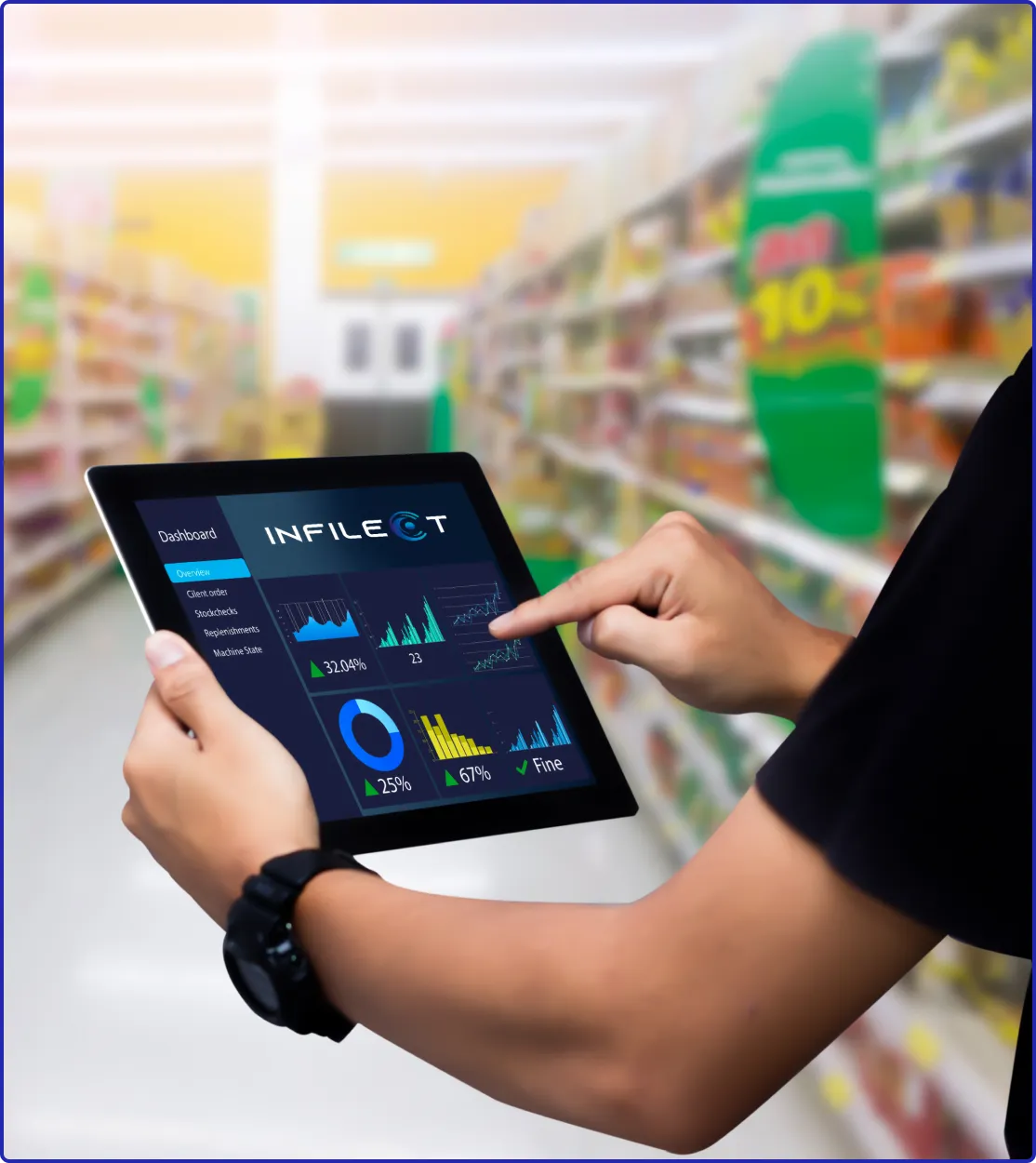





.png)
.png)
.png)
.png)
.png)
.png)
.png)
.png)
.png)







.png)
.png)
.png)
.png)
.png)
.png)
.png)
.png)
.png)

